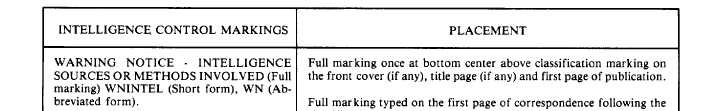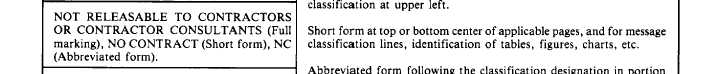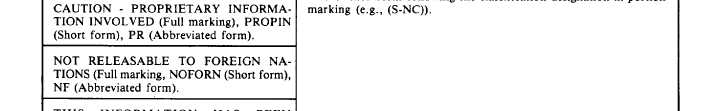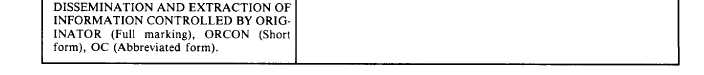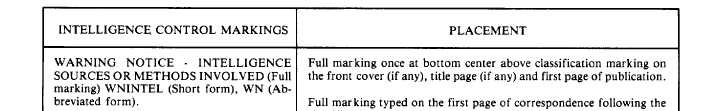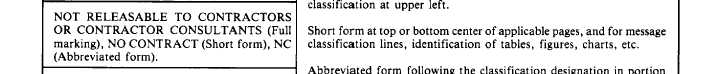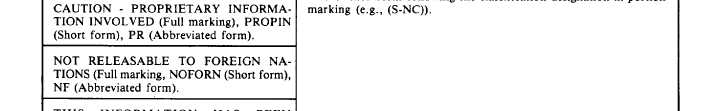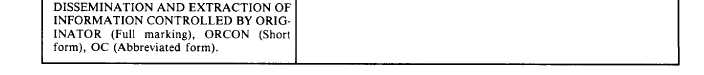Table 9-1.-Marking Guide for Publications and Correspondence—Continued
OVERALL AND PAGE MARKINGS
Mark major components of a document,
FOR CORRESPONDENCE
Place the basic markings on the first page of
all correspondence (fig. 9-15). Type the overall
classification on the first page in the upper left
corner and stamp it at the top and bottom center.
Place the classification authority and down-
grading and declassification instructions in the
lower left corner. Spell out warning notices after
the typed classification in the upper left corner,
except for Restricted Data or Formerly Restricted
Data. Type “Restricted Data” or “Formerly
Restricted Data” after the classification in the
upper left corner and the full warning notice in
the lower left corner. Type the intelligence
control markings after the classification in the
upper left corner.
On the second and succeeding pages, stamp
the classification on the top and bottom center.
Use either the overall classification or the highest
classification of information on that page.
Examples of correspondence markings are shown
in figures 9-15 and 9-16.
which can be-used independently, as individual
documents. Examples are appendices and annexes
to plans or operations orders. Always mark an
enclosure to a letter of transmittal as an individual
document.
Subject and Titles
Whenever possible, use Unclassified subjects
or titles of documents to simplify referencing
the subject or title in Unclassified documents
or indexes. If you need a classified subject
to convey meaning, add an Unclassified short
title for reference purposes. Mark subjects
or titles with the appropriate parenthetical
symbol immediately following the subject
or title. The parenthetical symbols are (TS)
for Top Secret, (S) for Secret, (C) for Con-
fidential, (FOUO) for For Official Use Only,
and (U) for Unclassified. When you include
the subject or title of a classified document
in the reference line, the enclosure line, or
the body of a document, follow with a
9-33